ad9361原理和配置
AD9361的收发通道讲解
AD9361 是 ADI 推出的面向 3G 和 4G 基站应用的高性能、高集成度的射频解决方案。
该器件集 RF前端与灵活的混合信号基带部分为一体,集成频率合成器,为处理器提供可配置数字接口。 AD9361 接收器 LO工作频率范围为 70 MHz 至 6.0 GHz,发射器 LO工作频率范围为 47 MHz 至 6.0 GHz,涵盖大部分特许执照和免执照频段,支持的通道带宽范围为 200 kHz 以下至 56 MHz。
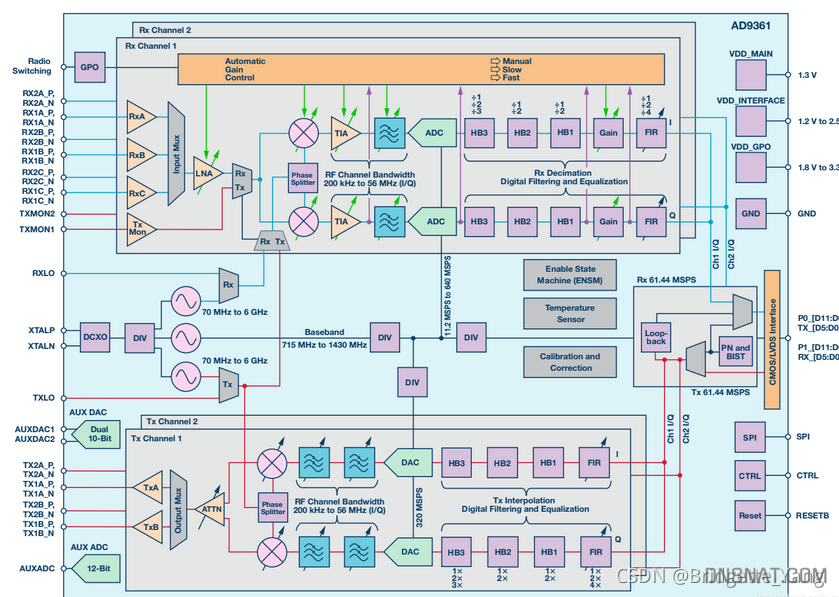
两个独立的直接变频接收器拥有首屈一指的噪声系数和线性度。每个接收 (RX)子系统都拥有独立的自动增益控制 (AGC)、直流失调校正、正交校正和数字滤波功能,从而消除了在数字基带中提供这些功能的必要性。 AD9361 还拥有灵活的手动增益模式,支持外部控制。每个通道搭载两个高动态范围模数转换器 (ADC),先将收到的 I信号和 Q 信号进行数字化处理,然后将其传过可配置抽取滤波器和 128 抽头有限脉冲响应 (FIR)滤波器,结果以相应的采样率生成 12 位输出信号。
滤波器配置
它支持 2x2 MIMO 通信,收发各有两条独立的射频通路。
接收通道如下:
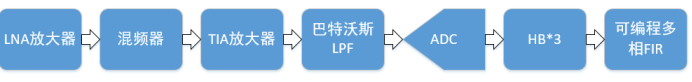
(1)LNA低噪声放大器:由于射频接收到的信号,有可能为微小信号,为了便于之后的数字处理,通过它将信号进行一定量的放大。
需要低噪声原因:噪声系数可以表示经过器件或者系统后信噪比的恶化程度,其等于输入信噪比与输出信噪比的比值,计算公式如下:
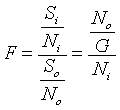
噪声系数是一个数字,通过它可以指定放大器或无线接收器的噪声性能。可以从放大器的信噪比开始。当信号通过任何微波组件时,噪声比信号功率增加得多,这种附加的噪声是由放大器本身产生的。信噪比总会下降。我们常用噪声系数表征放大器产生的噪声量。
如果器件引入的噪声大小是恒定的,那输入噪声为:
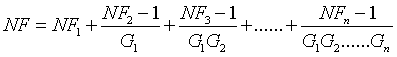
其中F是接收到的噪声因子,F1是第一个设备的噪声因子,G1是第一个设备线性单位的增益和损耗,F2是第一个设备的噪声因子,G2是第二个设备线性单位的增益或损耗
这时就可以看出第一级的噪声系数对整个级联影响最大,所以在整个系统的第一级要采用低噪声放大器。
(2)混频器:该混频器的中心频率范围为7MHz-6GHz,即可以处理的信号中频范围。通过这里可以将信号转换到零中频,便于后期处理的时候节省带宽。
(3)TIA放大器和低通滤波器:在模拟域进行一次滤波,在视频接收到的信号中,会有许多干扰信号及无关信号,如果直接进行ADC采样,有可能会将我们感兴趣的信号淹没,这时通过两个滤波器将感兴趣的信号以外的信号滤掉,同时可以滤除在信道传输过程中的噪声。
(4)ADC正交采样:采用正交采样,可以减少带宽的使用率,采样完成后将其转化为数字域处理。
(5)三个半波滤波器:采样后再进行一轮滤波,采用半波滤波器的原因是它的系数是对称的,并且有一半的系数为零,可以大大的降低运算量即减少乘法器的个数。而采用三个的原因是半波滤波器的性能不好,抽取的次数不能很多,分次来进行滤波对整体系统影响更小。
(6)FIR滤波器:最后再经过一个常规的FIR滤波器,但其抽取倍数也不会很大。
接收通道中各滤波器的配置表格如下所示:
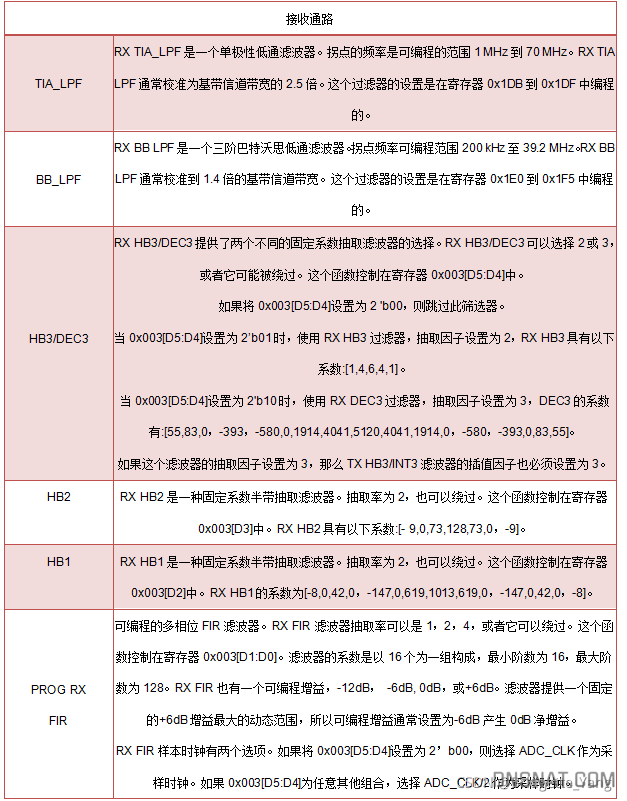
发送端如下图所示(与接收通道的分析类似):

Tx信号路径从AD9361数字接口接收12位二进制补码I-Q格式的数据,每个通道(I和Q)通过四个数字插值滤波器将该数据传递到12位DAC。四个插值滤波器中的每一个都可以被旁路。在进入射频混频器之前通过两个低通滤波器,ad9361_set_tx_rf_bandwidth函数可对每个低通滤波器LPF的角点频率进行编程。
可编程数字滤波器提供了从数字到模拟转换之前所需的带宽限制,还可以对数据进行插值,从数字接口输入数据速率转换为DAC转换所需的速率,在每个滤波器中,首先进行插值,再滤波。
发送通道中各滤波器的配置表格如下所示:
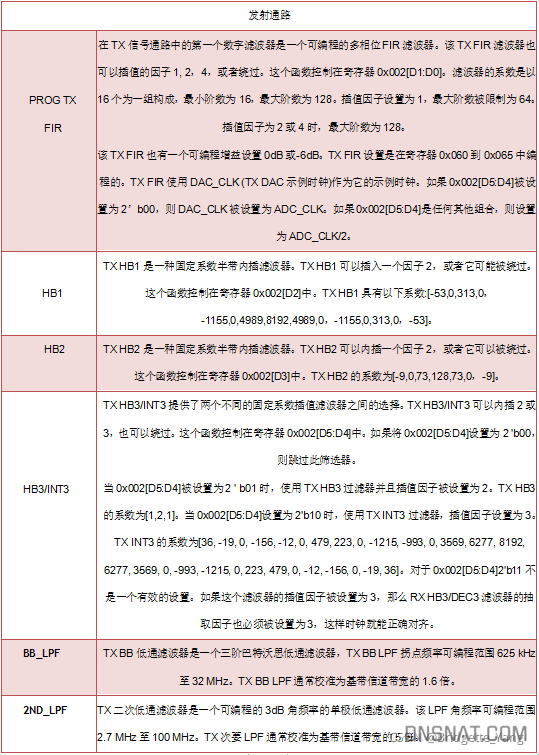
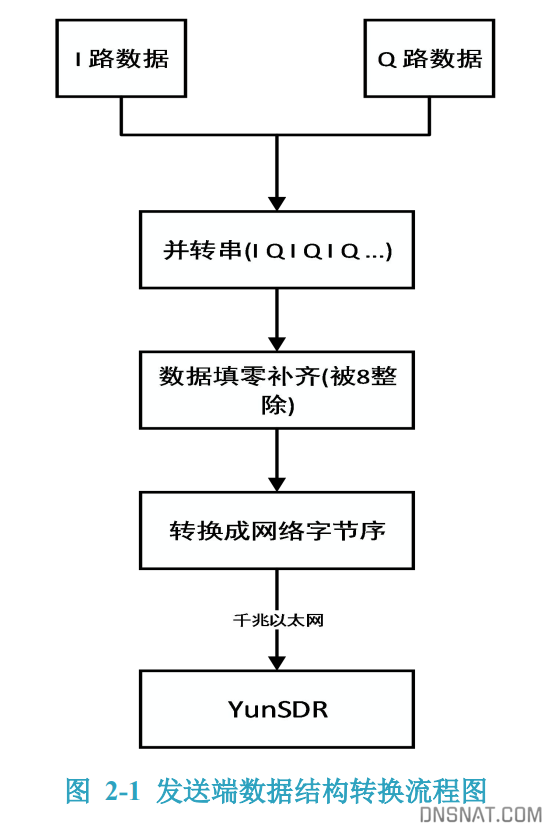
matlab单音信号生成
1 | |
配置参数
对数据结构有所了解后,则需要对 YunSDR 进行射频参数配置等操作,在参数配置 过程中需要使用若干 API 函数,表 1 给出了发端的 API 配置函数,主要包括函数名、具 体配置命令、参数意义、常用参考值以及注意事项。
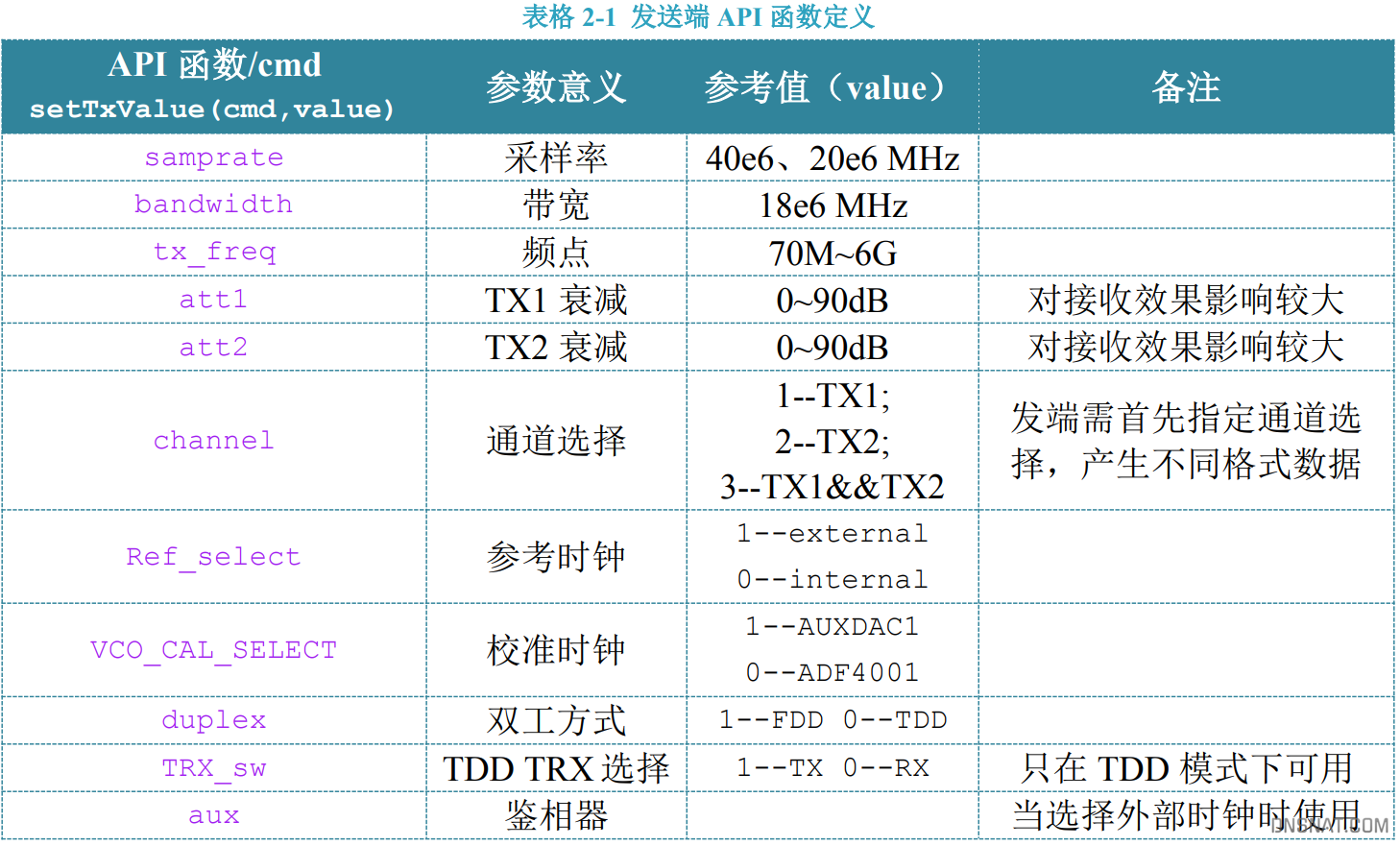
在本实验中,设置采样率为 40MHZ,带宽为 18MHZ,射频频点为 1.5GHZ,两个发送 通道 tx1 和 tx2 的发送衰减为 30000mdb。参考代码如下:
1 | |
对于接收端需要配置的参数较少,具体如表 2:
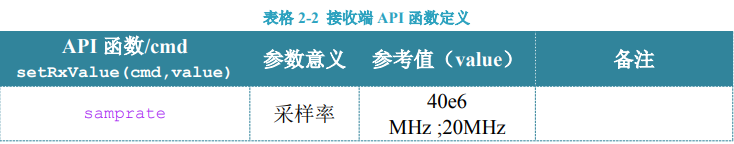
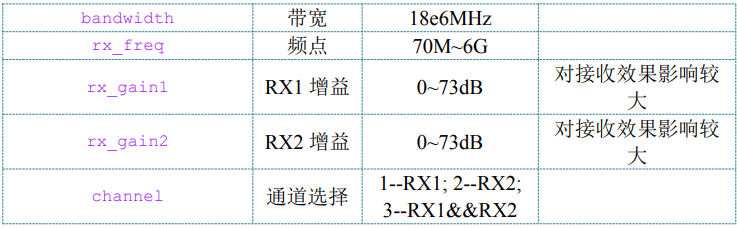
接收端的配置如下:
1 | |
AD9361 的参考时钟配置
AD9361 的参考时钟由本地 TCX0 与外部或 GPS 同步时钟鉴相获得。由于本实验为 自收发单音信号实验,所以采用内部参考时钟。当选择内部参考时钟(REF_SELET=0) 时,使用 ADF4001 鉴相器进行校准(VCO_CAL=0)。外部参考时钟 refrerence 和 vctcxo 时钟 vc-clock 分别进行分频,分频后鉴相,将 CP 电压输出给 VC-TCXO 的压控端,当 ADF4001 锁定后 VC-TCXO 与外部参考的基准时钟严格同频。假设外部参考 10MHz,本 地晶振 26MHz,rcount 表示参考频频系数,ncount 表示本地时钟分频系数,令 rcount=10, ncount=26 可以完成 ADF4001 的鉴相功能。参考代码如下:
1 | |
ASK 调制/解调实验
发送端,我们直接发送调制好的 2ASK 信号。由上述原理可知,当基带信号为 0 时, 不发送载波(设为 0);当基带信号为 1 时,发送归一化频率为 fs 的载波信号。 设 AD9361 工作的射频频点为 fc ,调制载波的频率为 fs ,则调制信号 2ASK 经过上变 频到射频之后射频发送的信号频率应为 0 f = fc + fs 。若令 fs = 1MHZ, fc = 999MHZ,则射频输出信号中心频率应为 1GHZ。参考代码如下
1 | |
当基带信号为 1 时,我们需要发送频率为 fs = 1MHZ 的正交调制载波信号,那么如何发送呢?设 AD9361 的采样频率为 samp f ,则在一个完整的载波周期中所包含的采样点的个数应为:n= samp f / fs 。本实验中令 samp f =20MHZ,则 n=20。也就是说,我们需要产生20 个 IQ 正交数据点才能恢复出一个完整的载波周期。参考代码如下:
1 | |
当我们产生随机的二进制码流之后,根据键控法的基本思想,每个码元的宽度必须和载波周期相同,以上分析可知,我们产生的载波一个周期为 20 个数据点,因此我们必须将原始码流的每一位扩展为 20 位,参考代码如下
1 | |
若我们产生 500bit 的原始流,经 20 倍扩展之后的数据量为 500*20=10000bit。 因此,我们也需要将载波扩展为 10000bit,参考代码如下:
1 | |
至此,我们直接用键控法进行 2ASK 调制,即让原始二进制码元和载波直接相乘,即可得到 2ASK 已 调信号。我们可以画出调制好的信号 mod_data
1 | |
配置代码框架
matlab 通过udp直接配置开发板发送数据,配套服务端代码:YunSDR/Y210/Firmware/OS/Application at master · demonelf/YunSDR (github.com)
1 | |
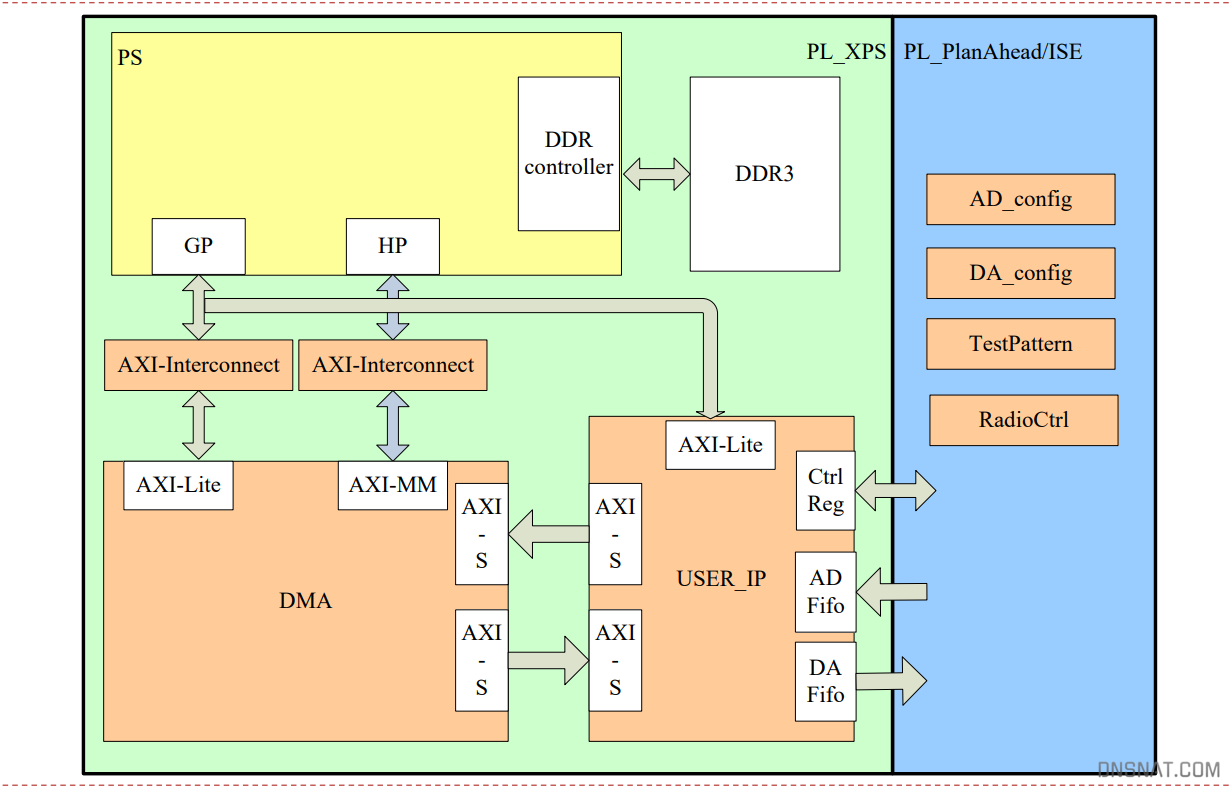
射频配置协议
vitis裸板示例:
https://github.com/analogdevicesinc/no-OS/blob/main/projects/ad9361
linux适配
参考:
V3X20yunSDR开发流程培训
SDR无线通信实验讲义
